As I wrote in the previous entry, I was pretty sure that the Apollo GPS in the plane actually worked, but before using that unit as guidance, I wanted to verify that and get some practice.
So I went out to the hangar and set things up so that I could run the
GPS without draining the battery. I put a DC power supply on the left
wing and wired it into the supply wiring.

You can see below that the positive lead is clamped on the supply side
of the starter solenoid and the ground clamp is clamped on a handy
engine mount bolt:
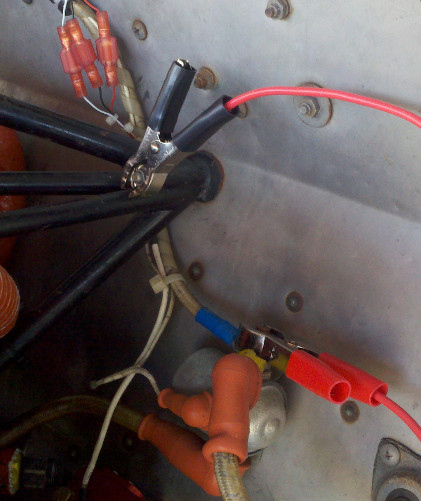
The first test--when I turn the avionics on, had the Apollo enunciator
been left in Nav mode?

Yes! Now, with it switched into GPS mode

The GPS actually works and drives the CDI! Yay!

Here are all the lights on the announciator panel, by the way (shown
by pushing the "push to test" button). What
they all are and what they do is a topic for another post.

Now to put the GPS in simulator mode and "fly" it around. Here's
the map screen leaving Knoxville to the west toward Rockwood.

and the nav screen

Here's "flying" an approach, which is a flight plan flying to the
initial point of the approach and then a sharp turn left.

The screen tech on the Apollo is apparently suseptible to screen-burn,
as you can see by the variations in brightness here.

One other thing I did while I was out at the hangar that day was to
put on "step here" stickers. The flap at the back of the wing won't
support a person's weight and stepping on it is hard, so it's marked
with "NO STEP" stickers:
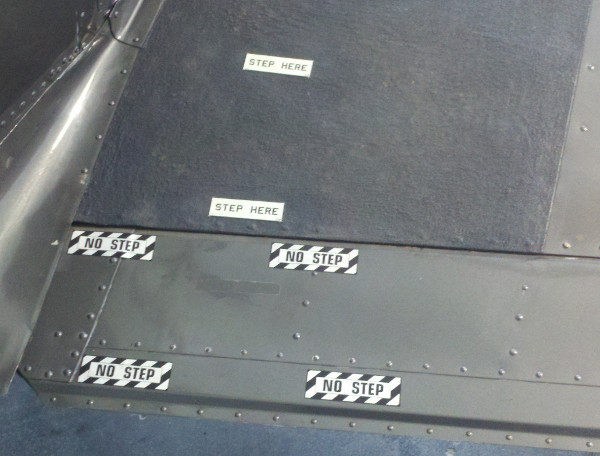
The flap itself is smooth, however, until that day I hadn't been able
to get anything to stick to the actual upper wing surface which has
no-slip stuff on it (it's fairly bumpy and stickers don't like it).
Well I sanded two spots smooth enough that the STEP HERE stickers
would stick to those spots, so now the combination gets the point
across.
