Boy, it's been a busy month at work. We have a big review tomorrow and Friday. A lot of the last month has been preparing for it. And in there was Thanksgiving. And in there I decided to buy an airplane (but that's another post).
One project that I'd had in the pipeline for a while but I just had't gotten all the pieces together was to create a temperature logging gadget for my vintage Beetle. I'm very curious as to how things warm up and cool down when it's first started, during driving and afterwards. So I'm going to install an Arduino data logger in the car, and instrument it with lots of temperature sensors so that I can download and graph data from it. There may be interesting things to learn there.
I've had an Arduino Mega for a couple of years but I've never really done anything with it (yet). I did buy a protoshield which is somethin that plugs into the Arduino board's sockets but allows you to solder things to connecto the Arduino withould making the connections permanent.
The Arduino Mega is on top, the protoshield is on the bottom.
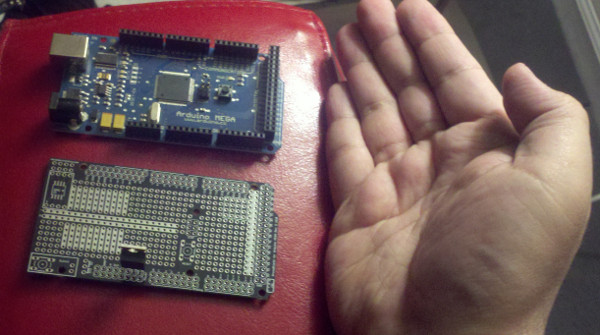
You can
sort of see the power rectified that's sticking up from the
protoshield. It will drop the voltage from the car down to 8V. The
Aduino likes to get somewhere in the range of 7 to 9 volts as input
and then regulates it down to 5V internally. The documentation says
that higher voltages aren't really recommended, which is wny I'm not
driving the board directly with the 12V from the car (which can get as
high as 14.5V or a bit higher when the engine is running fast.)
The Arduino itself is a microcontroller; it's a processor with inputs
and outputs. Not very interesteing just that; it can blink lights,
that's about it. Along with the protoshield, I bought two add-ons
that will make it into a good data logging device. Once is a
real-time clock:
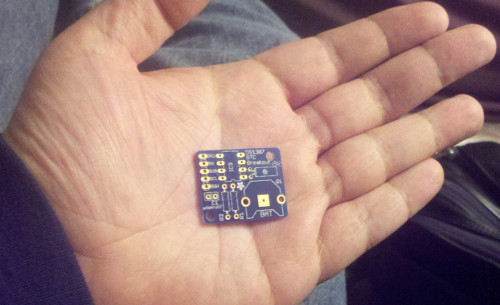
That's a battery-run clock, like the type that's on a computer's
motherboard, that tells the computer what date and time it is when
it's powered on. The real-time clock allows the Arduino to put a time
and date with each measurement it records, so that the sequence and
spacing of the data is understood.
The other component I got is a micro-SD card reader:
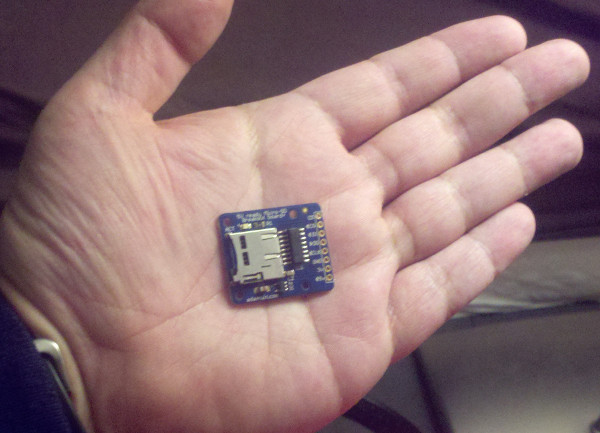
I can put a micro-SD card in the jack and once that's wired to the
Arduino, the Arduino can open files on the micro-SD and write data to
them.
The first thing I'll measure is temperature. I bought a bunch of temperature sensors, but they're boring so I didn't take a photo.
The goal here is to be able to print out all kinds of information to see how my car is doing more precisely.